Connect computer to processor via serial cable (may need USB to Serial interface)
Select *.mot. and send file to device.
After the equipment power up, right-click the “.mot” file at the left side of menu
When the screen shows “waiting for update”, update the main board program.
Next, choose the “download file to device”, start to loading
 Corporate
Corporate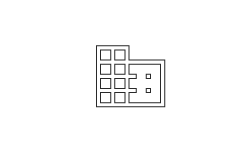 Broadcast
Broadcast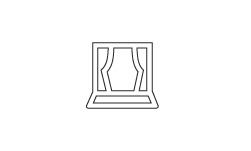 Live Events
Live Events House of Worship
House of Worship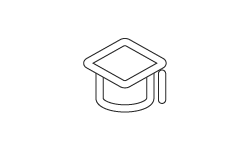 Education
Education Government
Government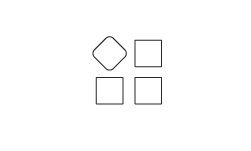 Retail & Themed Entertainment
Retail & Themed Entertainment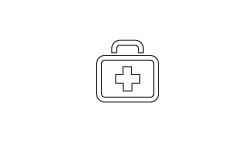 Health Care
Health Care © 2024 RGBlink
© 2024 RGBlink